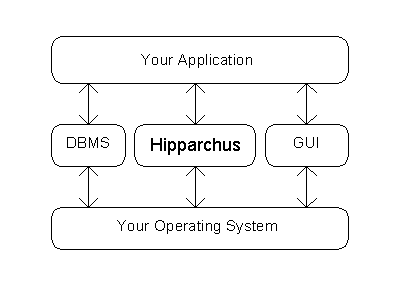
Figure 4: Relationship of Components
Figure 4 illustrates how Hipparchus relates to other components of your application. Notice that your application is central to the scheme, controlling the usage of various facilities (for example, the GUI and the DBMS). Hipparchus is called by your application for support in dealing with the "where" of things. Hipparchus calls on your operating system for run-time memory management services only.
For applications built for use by others, the GUI provides a rich interface for presentation and interaction with users. It may also provide a familiar "touch and feel" that will make your application easier to use.
For applications that work with significant amounts of data, a DBMS can provide your clients with the required external data handling facilities and at the same time enforce appropriate data management and backup disciplines.
In creating an application program, the developer combines GUI, Hipparchus and DBMS functions to build an application system for the ultimate user. The application is, in essence, the "glue" that binds these independent components.
The application program is compiled to produce an object program. The object program is then linked with referenced run-time library functions to produce an executable application program (or DLL or equivalent).
Hipparchus is designed to accommodate the broadest variety of GUI and DBMS packages. Specifically, Hipparchus is intended to work with these products, rather than replace their functionality. Your application logic will determine how and where.
GUI Integration
Not everyone uses a graphical user interface. However, if your application needs this facility, Hipparchus is designed specifically for easy integration. The integration is done by your application program which controls the interactions between the user, the GUI and Hipparchus. Typically, Hipparchus is used to supply the GUI with graphics by projecting geographic features from the ellipsoidal Earth onto the flat, planar display. These may be points, lines, polygons or filled areas. This feature presentation can be in the graphics context of raster images as background. Hipparchus is also used to "unmap" a mouse or pen position from the flat display of both raster images and vector objects, thereby enabling the user to select or trace geographic features for subsequent processing.
DBMS Integration
There are no special integration requirements for "binding" Hipparchus with your DBMS. Hipparchus does not communicate directly with your DBMS. Instead, your application manages the storage and retrieval of data from your DBMS. Your application extracts object location attributes from external databases and passes these to Hipparchus via internal memory structures. In a similar fashion, geographic results derived by Hipparchus are passed back to your application via internal memory structures. If results are to be stored externally, your application selects them from a memory structure and presents them to the DBMS (or simple file system) for storage externally.
Your application may take significant advantage of the Hipparchus internal cell index by using it as the basis for the DBMS external geographic index (the spatial index).
Figure 5 illustrates the data domains involved. From the domain
of all your data, only a subset will reference geography. Of this, some may
be handled by your DBMS and some by a simple file system. Many applications
require a mixture of static and dynamically updatable geographic data.
Because the static elements are often the most voluminous (e.g., coastlines,
roads, rivers, lakes, etc.), many developers opt to handle these items
outside the DBMS using the file system native to their computing environment,
reserving use of the DBMS for storage of the more dynamic elements (such as
retail sales locations, flight plans or satellite image boundaries).
Naturally, the run-time behaviour of your DBMS and native file system
will influence the overall performance of your application.
Your DBMS or native file system is capable of handling your data in
a wide variety of formats. These are not directly relevant to Hipparchus.
Since you will be passing the geographic attributes to Hipparchus in memory
structures, you can reformat them "on the fly", as required. Of course,
if you are starting from scratch, you will design your DBMS tables or file
system records to be as compatible as possible. In particular, you may
want to store Hipparchus floating point data externally. If your DBMS doesn't
handle floating point data directly, you can easily disguise the items
as "text" or "binary" data, subject to any compiler or storage alignment
restrictions. It is highly unlikely that you would ever want your DBMS
to operate directly on this kind of item, anyway.
In setting up your DBMS or native file system solution, you will be
dealing with geographic objects that consist of points, lines or regions.
How to deal with such things is discussed in Chapter 5: Design
Concepts and again in Chapter 7: Refining Your Design and
Chapter 12: Advanced Topics.
In general, Hipparchus applications can be compiled with any ANSI standard
compliant C/C++ compiler that produces object modules compatible with the
object modules that make up the Hipparchus Library distribution. For
each distribution, we specify that information. For example, for the
Hipparchus IN31 Product Distribution, the Hipparchus Library
has been compiled using the Microsoft, Borland, IBM, WatCom and Linux
compilers with the flat model and in-line math options specified. Many of the
competitive C/C++ compilers for this environment can produce object modules
compatible with one of these formats.
The heap storage management functions, h1_Malloc and h1_Free
are used by the Hipparchus object handling functions. These are merely
"pass-through" usages of the ANSI C functions malloc and free.
If need be, you can replace these with installation-specific functions
of your choice which might optionally provide context-switchable memory
management services.
The system memory heap is the only run-time resource that the Hipparchus
"engine" uses directly.
When constructing objects, some of the Hipparchus functions need a large
number of small blocks of memory workspace for transient use. In some processing
environments, this use of the system memory heap can lead to significant heap
fragmentation, causing degraded performance.
To avoid this, the Hipparchus engine uses its own "scratch
pad" temporary workspace management facilities. These are similar to the
stack memory management facilities sometimes provided by the non-ANSI
alloca C library function.
Sharing of services of the Hipparchus temporary workspace manager with
your application is quite practical but requires strict adherence to the
usage protocols. These are outlined for the h6_WorkspaceInit function
in the Hipparchus Library Reference Manual.
Floating point math functions used by Hipparchus (such as sqrt) are
redefined in hipparch.h. The re-definitions are merely direct macro
substitutions for the standard math functions. If you will be using any of
these math functions to operate on Hipparchus data entities, we encourage you
to use their redefined forms so that a possible future change in type can be
easily accommodated (for example, a type change from double to long
double).
Linking programs with the Hipparchus Library is simple and
straightforward. Hipparchus Library functions appear as any other run time
library function.
All of the Hipparchus linkage references are "visible" to your application.
In other words, there will be no surprises from "hidden" references that
only surface at linking time. References to the Hipparchus Library
that you make in your application will be the only references made.
All distributions of Hipparchus include a set of HTML manuals and help
files that are readable using any Internet web browser. These files
include: These files are extensively hyperlinked for easy cross-reference.
Typically, you access the HELP information while creating or debugging
your application program. Alternatively, using your browser or Windows Help,
you can print the notes for off-line study.
You should also consider compiling the supplied source materials in an
environment that supports a multi-module browse facility. This can
significantly assist in understanding the relationships and calling sequences
of the functions.
Hipparchus is easy to add to most C language programming and development
environments. The product has a clear focus on efficiency considerations
and does not constrain developers in their choices of other tools.
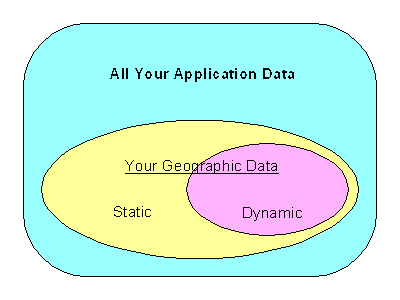
C/C++ Language Compiler Considerations
Linking Considerations
On-Line HELP
Georama for Windows 95 is documented by Windows 95 on-line Help.
Summary
Previous Chapter |
Top of Chapter |
Next Chapter